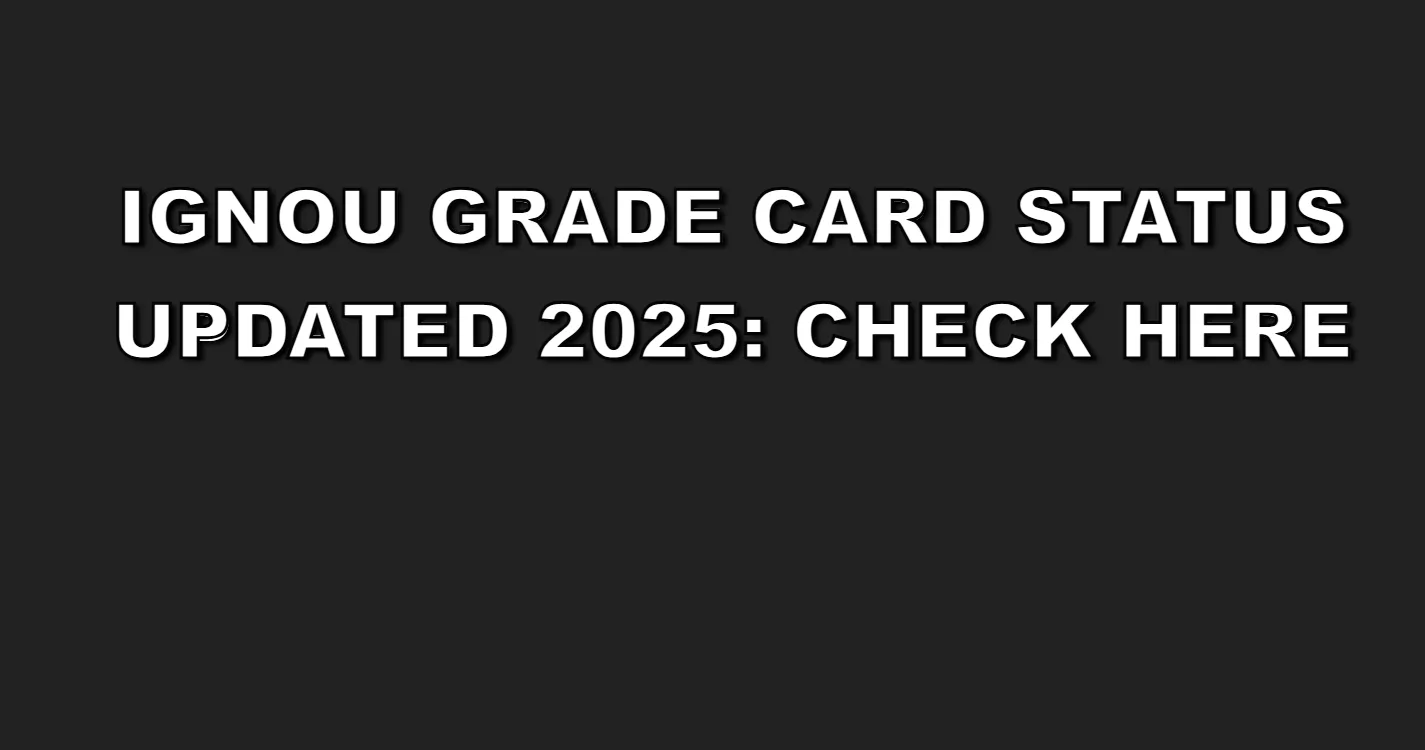Indira Gandhi National Open University (IGNOU) is a renowned distance learning institution in India. Students eagerly await their grade cards after completing their courses. This article provides comprehensive information on how to check your IGNOU grade card status for the year 2025.
Key Steps to Check IGNOU Grade Card Status
- Visit the Official IGNOU Website:
- Open your web browser and navigate to the official IGNOU website: https://www.ignou.ac.in/
- Look for the “Student Zone” or “Results” section on the homepage.
- Enter Your Login Credentials:
- Click on the appropriate link (e.g., “Check Result,” “Grade Card”).
- You will be redirected to a login page.
- Enter your Enrollment Number and other required details (if any).
- Click on the “Submit” or “Login” button.
- Access Your Grade Card:
- After successful login, the system will display your grade card.
- The grade card will contain details such as:
- Course code and name
- Marks obtained in each subject
- Grade points
- Credit points
- Final grade/CGPA
- Date of declaration of results
- Download and Save:
- Download the grade card in PDF or image format for future reference.
- Save a copy of the grade card on your computer or device.
Alternative Methods to Check Grade Card Status
- Through the Student Dashboard:
- If you have registered on the IGNOU student portal, you can usually access your grade card through your dashboard.
- Using the IGNOU Mobile App:
- IGNOU has a mobile app that allows students to access various academic information, including grade cards.
Important Notes:
- Result Declaration Dates:
- The exact date of result declaration varies depending on the program and term-end examination schedule.
- You can usually find the expected result declaration dates on the IGNOU website or in the program guide.
- Grade Card Discrepancies:
- If you find any discrepancies in your grade card, contact the concerned regional center or the university headquarters immediately.
- Re-evaluation/Recounting:
- If you are not satisfied with your marks, you can usually apply for re-evaluation or recounting of your answer scripts.
- The application process and fees for re-evaluation/recounting are typically mentioned in the university guidelines.
Table: Common Grade Point System in IGNOU
| Grade | Grade Point |
| O | 10 |
| A+ | 9 |
| A | 8 |
| B+ | 7 |
| B | 6 |
| C | 5 |
| P | 4 |
| F | 0 |
Tips for Checking Grade Card Status:
- Keep your Enrollment Number handy.
- Ensure you have a stable internet connection.
- Check the IGNOU website regularly for updates on result declaration dates.
- Download and save a copy of your grade card for future use.
- Contact the university or regional center for any queries or issues.
Conclusion
Checking your IGNOU grade card status is a straightforward process that can be completed online. By following the steps outlined in this article, you can easily access your grade card and stay updated on your academic progress.
Disclaimer:
This article provides general information and may not be entirely accurate or up-to-date. Please refer to the official IGNOU website for the most accurate and current information.